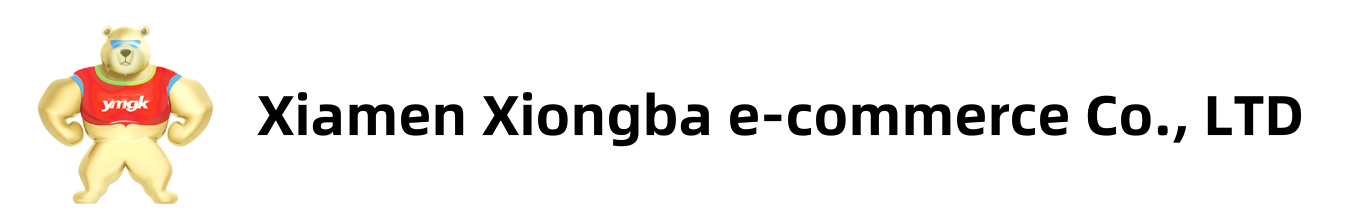Details
Siemens 6ES5440-8MA22 Digital Output Module
Product manual:
Siemens 6ES5440-8MA22 is a digital output module in the Siemens SIMATIC S5 series, specifically designed to convert PLC output signals into digital control signals that are acceptable to external devices. This module is used in industrial automation systems to drive and control various actuators and switch devices.
Main features:
Model: 6ES5440-8MA22
Series: SIMATIC S5
Module type: Digital Output Module
Function:
Output control: Convert the digital signals of the PLC into switch signals that can control external devices.
Drive equipment: can be used to drive industrial equipment such as motors, relays, valves, etc.
Signal interface: Provides multiple digital output interfaces to support different industrial application requirements.
Application scenarios:
Industrial automation: used to control equipment and systems on the production line, such as motor start-up, valve switching, etc.
Process control: Control the actuators and switch devices in the production process to ensure the stability of the process flow.
Data output: Output PLC control instructions to external devices to achieve precise control and management.
Technical specifications:
Channel count: Typically has 8 digital output channels.
Output signal type: Supports 24V DC switch output signal.
Electrical specifications:
Output voltage: 24V DC.
Output current: The current capacity of each channel is usually in the range of mA to A, depending on the module design.
Interface standard: Complies with SIMATIC S5 series standard interfaces to ensure compatibility with other S5 series modules.
Installation and use:
Installation: Install the 6ES5440-8MA22 module into the SIMATIC S5 series rack and connect it to other modules through the rack's backplane.
Configuration: Use STEP 5 programming software to configure the module, set the parameters and control logic of the output channel.
Debugging: After installation, perform system debugging to ensure that the module can correctly control external devices.
Product details picture:

More related products:
3BSE042238R1Touch screen module
500CIM05 1MRB150077R1B Communication interface module
500BIO01 1MRB150005R1J inverter control unit