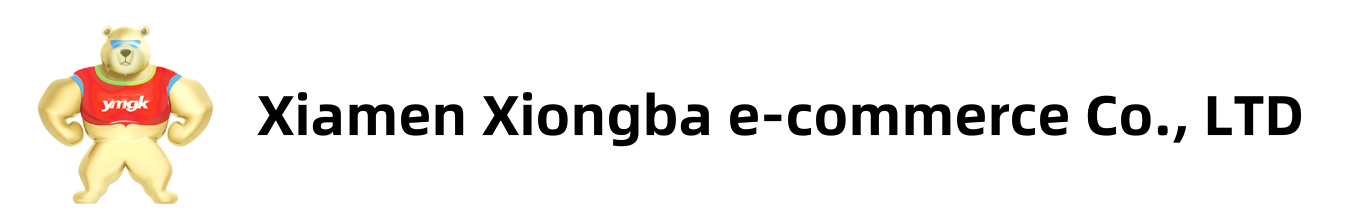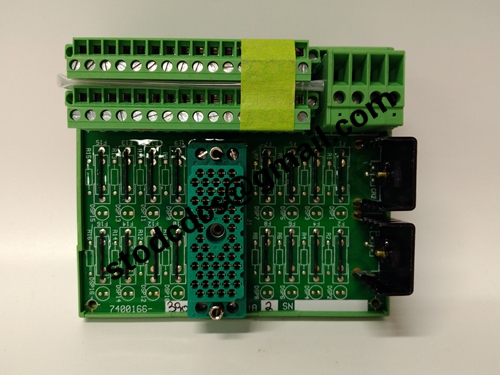Details
Siemens 6ES5436-7LC11 Digital Input Module
Product manual:
Siemens 6ES5436-7LC11 is a digital input module of the SIMATIC S5 series, specifically designed for receiving and processing digital signals in industrial automation systems. This module allows the PLC to obtain digital input signals from external devices such as sensors, switches, etc., and convert these signals into a format that the PLC can process.
Main features:
Model: 6ES5436-7LC11
Series: SIMATIC S5
Module type: Digital Input Module
Function:
Signal reception: Receive switch signals from industrial sites.
Signal conversion: Convert external digital signals into digital signals that can be processed by PLC.
Data processing: Transmit the received input signal to the PLC for further processing and control.
Application scenarios:
Industrial automation: used for collecting switch signals in industrial control systems, controlling production equipment or monitoring status.
Process control: used to collect status signals during the production process, such as limit switches, buttons, etc.
Data collection: used to transmit signals from sensors and switches to PLC for real-time data processing and control decision-making.
Technical specifications:
Number of channels: Usually has multiple digital input channels, specifically 16 channels.
Input signal type: Supports 24V DC switch signal.
Electrical specifications:
Input voltage: 24V DC
Input current: The current of each channel is usually in the milliampere range.
Interface standard: Compliant with SIMATIC S5 series interface standards, ensuring compatibility with other modules and systems.
Installation and use:
Installation: Insert the 6ES5436-7LC11 module into the SIMATIC S5 series rack, ensuring a good connection to the rack's backplane.
Configuration: Use STEP 5 programming software to configure the module and set the parameters of the input channel.
Debugging: After installation, perform system testing to ensure that input signals are correctly received and processed by the module.
Product details picture:

More related products:
500CIM05 1MRB150077R1B Communication interface module
500BIO01 1MRB150005R1J inverter control unit